IDriss
IDriss is a community-owned and operated suite of tools making web3 more usable for everyone.
In this guide, we'll walk you through how to send crypto directly on Twitter with the IDriss browser extension using Linea!
Before you begin, ensure your wallet is configured to use Linea and funded with Goerli ETH.
Send crypto directly on Twitter
Step 1: Install the IDriss browser extension from Google Chrome Web Store.
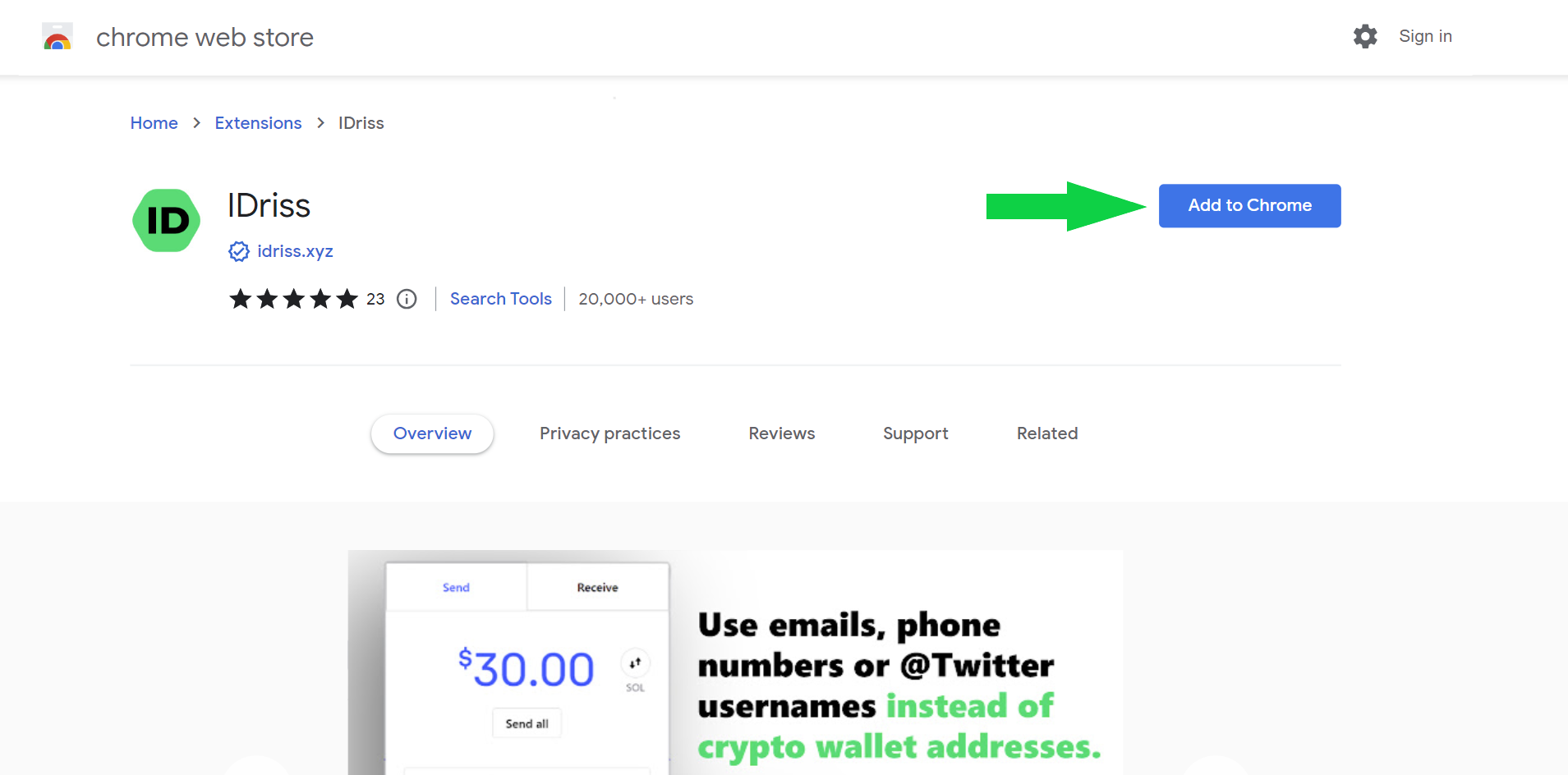
Step 2: Open Twitter on your desktop and look for friends with a green ID badge.
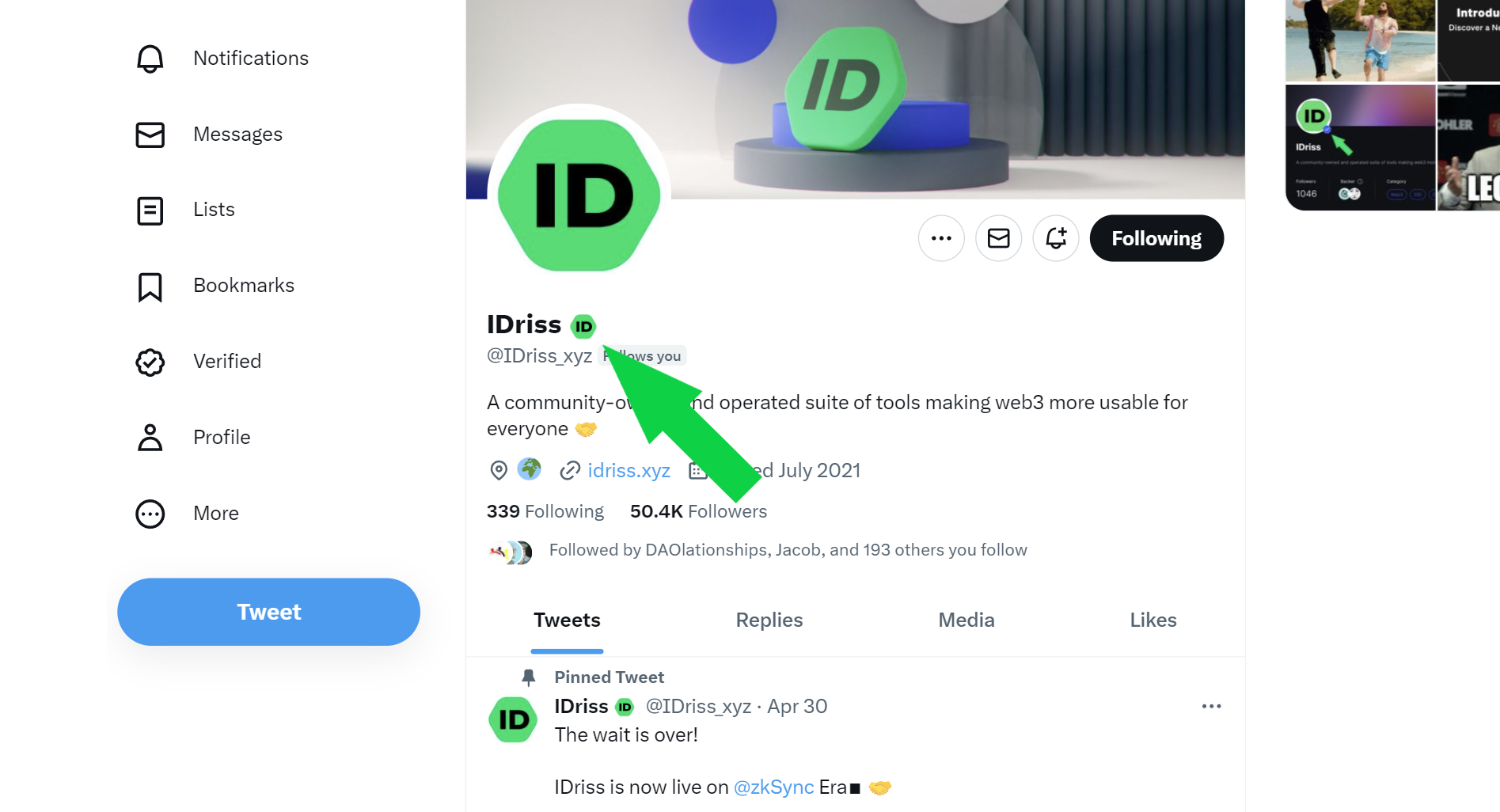
Step 3: Hover over the badge, specify the transaction amount, select the Linea Testnet network, and click the 'Send' button.

Step 4: Connect your wallet and confirm the transaction. You may have to wait a few seconds before the transaction is finalized.
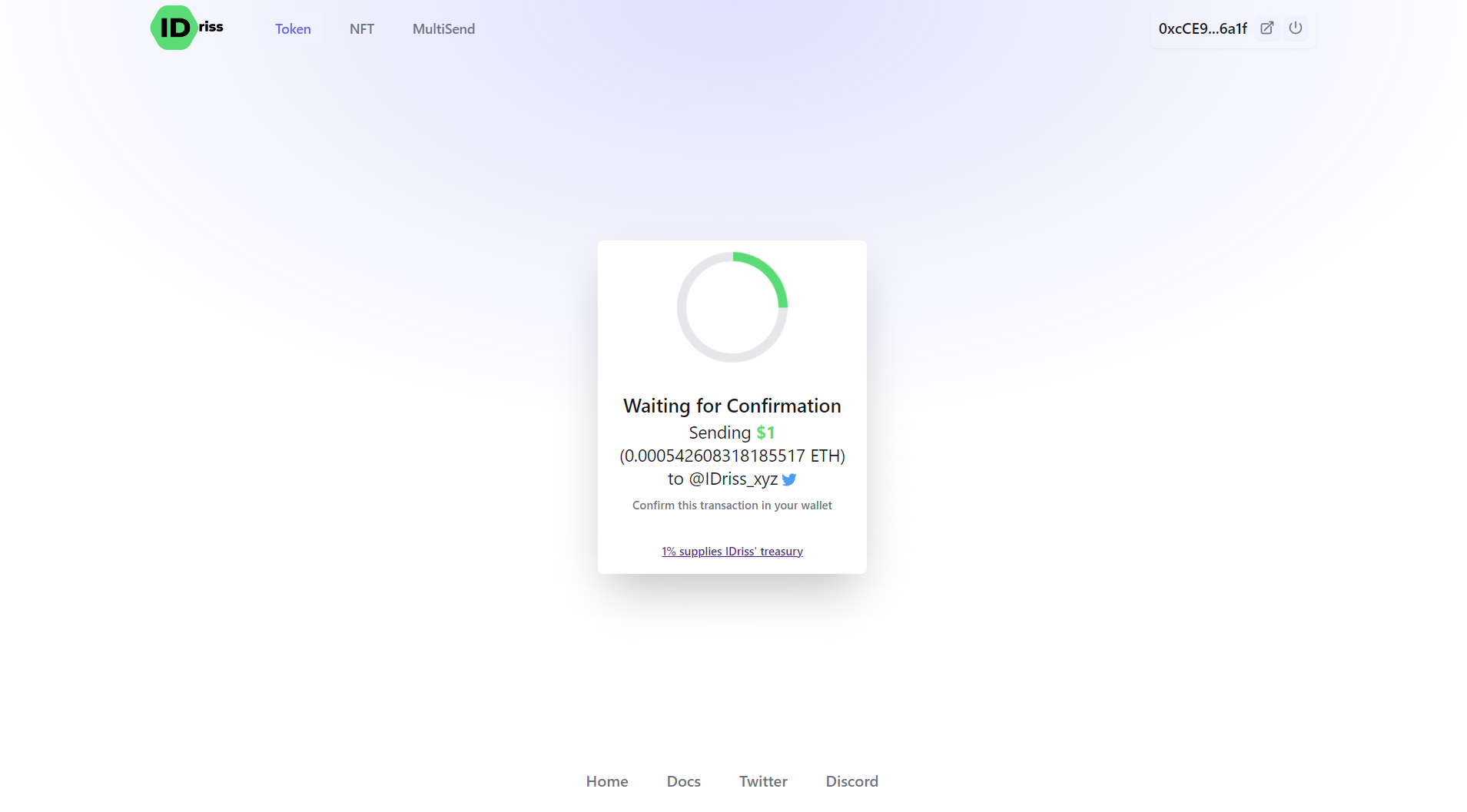
Congratulations, you've just sent your first transaction with IDriss!
Support
If you run into issues using IDriss, you can find their Discord here.